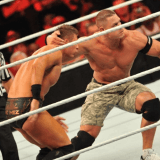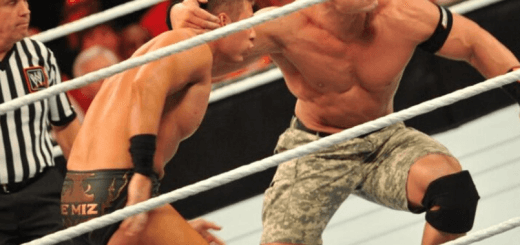The Best Photo Editing App for Android 2020
We have phones that feature some great cameras. However, it’s still so challenging to get the perfect snap. That is why there is a need for photo editing apps on our phones.
Over the past few years, the need to use editing apps has proliferated because of social media. Digital trends, including online marketing, demand digital creators to share high-quality images to get engagement and conversions. Therefore, it’s only necessary to have excellent photo editing apps to allow for editing on the go.
Below, we share the best photo editing apps for Android.
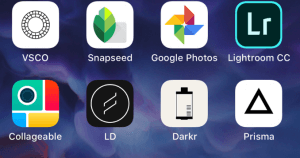
Photo Editing Apps
1. Adobe Lightroom
One great advantage of this app is that it comes with a pro camera feature, which enables you to capture fantastic images that you can edit in the same app. The pro camera comes with standard camera features such as instant presets, exposure settings, raw imaging, and more. You also get a variety of capture modes.
Adobe Lightroom allows photographers to edit raw photos, allowing users to edit all photo details.
To remove unwanted details from an image, there is the Healing Brush tool. Hue and saturation adjustments allow you to bring life to your pictures. There is also an unlimited number of filters that you can use.
Apart from that, you will find that the user interface is so easy to use, and there’s an interactive tutorial, which allows you to learn how to use the app as you go.
2. Snapseed
Users will really appreciate this professional-quality photo editor. The app was developed by Google and is very easy to use.
There are many filters and tools that you will get access to, including useful tools such as healing, lens blur, saturation, and more. The app also gives users the option to save all their customized filters and looks for future use.
Despite it being a professional photo editing app, it is completely free, which is a great plus.
3. Adobe Photoshop Express
This is another offering from Adobe, and it comes as no surprise that it makes it onto this list.
With the app, you will be able to edit your photos, as well as create collages. The great thing is that it comes with an attractive user interface and is also very easy to use.
If your images are distorted, you will be able to fix them quite easily. Different filters, effects, and looks are also accessible to you.
To quickly reduce blemishes and spots from images, you can make use of the Spot Healing tool. Additionally, you can quickly adjust the contrast and exposure of your pictures.
That’s not all; you can also blend out backgrounds so as to make the subject is the primary focus using the Blur tool. For a little fun, you can make stickers, as well as create captions and memes.