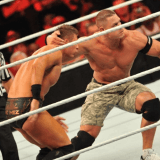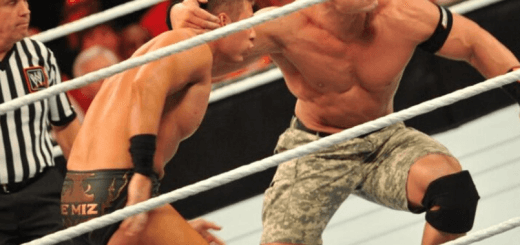Tips on to How to Manage your Gmail Inbox
We all have been using Gmail for a long period. Since the free email service has been offering the best user-friendly platform, it has attracted many users along the way. Since that is the case, not everyone keeps up with their Gmail inbox. You might be one of those people with unread messages that can count up to a hundred.
If your Gmail inbox is pumped up with, a lot of unnecessary emails and you are mostly not comfortable with it. However, Gmail now has plenty of features that will go beyond the basics. Let us share with you the best and useful tips that you should take advantage of them right now.
Select your Inbox Style
The good news is that Gmail is now allowing you to arrange your email inbox in a way that will make it easier for you to manage. You can simply customize what you want in your inbox by making one simple click.
On the left side of your Gmail account, you will discover your “inbox” simply hover the word click the down-facing triangle to open the inbox menu. You are going to find various options, “Important first”, “Unread first,” Starred first, Priority Inbox and Multiple inboxes.
These options are available to make sure you organize your inbox. You wouldn’t want to miss an email from your favourite casino.
Use Smart Compose
Smart Compose is an exciting new feature that Gmail introduced to make you write your emails fast. This method is powered and made possible by AI and it will provide suggestions when you are typing. In addition, it will also assist you with some common phrases whilst you are drafting your email messages. Therefore, you should consider this new feature and you will never experience any hassle when you are managing your Gmail inbox today.