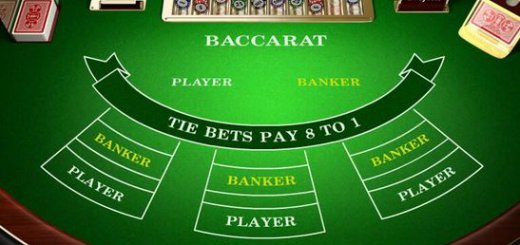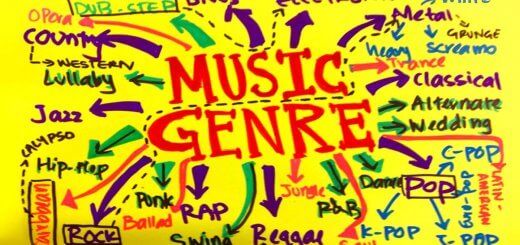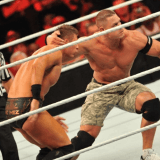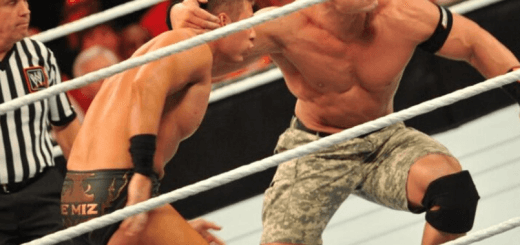Best Alternatives to Adobe Photoshop on Android
For some reason, Adobe decided to fracture its Photoshop Android app into various apps, all of which perform its own tasks. This did not go down well with its users who wanted in all-in-one up. Here, we share with you some of the best alternatives to Adobe Photoshop on Android. We understand that you want only the best apps on your phone, including social networking apps, online casino gaming apps, and many others. Read on to find out our best picks.

adobe photoshop on android alternatives
Snapseed
In our opinion, Snapseed is among the best photo editing apps on Android. The user interface is quite pleasant, which makes it very easy to edit your photos. You will find all the tools that you need for editing, which makes it quite handy. In fact, even newbies are able to use this amazing app without any problems. Also, it comes with great features that you can find on the Play Store. The app also comes with so many tools and features which include structure, masking, healing, reshaping tools, exposure, and many other things. Another great plus of this amazing app is that it does not make your photos look too artificial. Oh yes, it’s also free!
Pixlr
This is another great photo editing tool for Android that we recommend. It comes with some really great features and filters. Pixlr also comes with some great overlays and effects that allow you to edit your photos on the fly. One of the biggest reasons why this app is one of the most preferred is that it allows you to use layer editing so that you can blend multiple photos together. Other great features of the app are the ability to stylize your images with a pencil drawing, create photo collages, poster effects, text overlay, colour fixing, masking, and so much more. Also, this app is free but be prepared to see ads now and again.
Toolwiz Photos – Pro Editor
This app brings with it over 200 tools that will help you to edit your photos. Also, the app comes with the usual editing features, as well as advanced colour correcting tools. You will be able to maintain the tone of your pictures using great features like brightness, contrast, colour transfer, RGB curve, and many more. Other great features that you can expect to see include watermark, magic filters, stickers, art effects, borders, blur effects, text overlay, and so much more.